By Cecil Stallbories and Clint Crigger
Welcome back to our series, “10 Free Ways to Reduce Your Cyber Risk Today!” If you’re eager to enhance your company’s cybersecurity without breaking the bank, you’re in the right place. Let’s dive into how you can create a backup plan that not only protects your data but also enhances your resilience.
Introduction
In our fast-paced digital world, data isn’t just an asset; it’s the lifeblood of every organization, big or small. But with threats like ransomware, system crashes, and unforeseen disruptions lurking around every corner, it’s essential to fortify your defenses. A well-structured backup strategy can be your shield, ensuring your data is safe and your business can bounce back swiftly from any setback.
The Crucial Role of Regular Backups
Think of regular backups as your safety net. They’re your first line of defense against a myriad of dangers—from cyberattacks and accidental deletions to hardware failures and natural disasters. Ransomware, in particular, poses a significant threat by locking your data and demanding payment for its release. Organizations with up-to-date backups can dodge these costly ransoms and keep their operations running smoothly.
Moreover, consistent backups are a safeguard against hardware glitches and human error. With a recent backup, you can restore your data to a specific point, drastically reducing loss and minimizing disruption to your business.
Building Blocks of a Winning Backup Strategy
Set Clear Backup Objectives
Start by defining your recovery goals. What level of data loss is acceptable to you (Recovery Point Objective, or RPO)? How quickly do you need to restore systems (Recovery Time Objective, or RTO)? These benchmarks will guide your strategy.
Choose Your Backup Methods Wisely
- Full Backups: These capture everything at regular intervals. While thorough, they can be time-consuming and use a lot of storage.
- Incremental Backups: Only the changes since the last backup are saved, making this method quicker and more storage-efficient—but you’ll need multiple backups to fully restore.
- Differential Backups: These save all changes since the last full backup, allowing for faster restoration than incremental backups.
Combining these approaches using the Grandfather-Father-Son (GFS) method can strike the right balance between speed, cost, and redundancy.
Offsite and Offline Storage
To shield your backups from ransomware attacks, store copies in a different physical location or offline. Cloud storage can be a reliable and cost-effective option, but make sure your provider is equipped with robust security measures and adheres to data protection regulations.
Automate and Schedule Backups
Automation is key! Set up a backup schedule that matches your data’s change frequency—critical data might need daily or real-time backups, while less vital information can be backed up weekly or monthly.
Conduct Regular Restoration Tests
Regularly test your backups to ensure they can be restored effectively. This practice not only confirms data integrity but also uncovers any issues that might impede recovery during a real crisis.
Secure Your Backups
Encrypt backups to protect sensitive information, especially in cloud or offsite storage. Limit access to backup systems to authorized personnel to safeguard against unauthorized tampering.
Best Practices for Backup Security
- The 3-2-1 Rule: Keep three copies of your data (one primary and two backups), use two different types of storage media, and store one backup offsite.
- Immutable Backups: Utilize storage solutions that prevent data deletion or alteration for a set period, ensuring your data remains intact.
- Regular Reviews and Updates: Periodically revisit your backup strategy to adapt to new risks, changing storage needs, and evolving business requirements.
The Ripple Effect of Regular Backups
A solid backup strategy goes beyond just protecting data—it enhances overall business resilience. In the event of a cyberattack, like ransomware, having secure backups means you can avoid hefty ransoms and get back to business quickly. Similarly, in cases of hardware failure or accidental data loss, backups minimize downtime and financial impact.
By keeping backups offline or in secure locations and performing regular restoration tests, you elevate your data security and reliability. A robust backup strategy not only safeguards your data but also protects your reputation, builds customer trust, and positions your business to withstand any crisis with confidence.
Embrace the power of a comprehensive backup strategy today and turn potential data disasters into mere inconveniences!
Stay Updated
Want more insights on cybersecurity and risk management? Follow iLLUM Advisors for the latest updates.
Ready to Secure Your Organization?
Contact us to learn how you can help your organization Get Secure Today.