By Cecil Stallbories and Clint Crigger
Welcome back to our series, “10 Free Ways to Reduce Your Cyber Risk Today!” If you’re eager to enhance your company’s cybersecurity without breaking the bank, you’re in the right place. Up for us today is a closer look at tools you already have at your fingertips: Built-in Security Features!
Introduction
As individuals and organizations scramble to bolster their defenses against cyber-attacks, many overlook an incredible resource already at their fingertips: the built-in security features that come standard with their operating systems and devices. By enabling and optimizing these tools—like firewalls, antivirus software, and encryption—you can create a robust security foundation that shields you from a myriad of common threats.
The Unsung Heroes of Cybersecurity
Every device you rely on—whether it’s a smartphone, tablet, or computer—boasts a suite of built-in security features crafted to protect you against cyber threats. These tools are embedded in the software and hardware, offering essential defenses such as firewalls, antivirus programs, and user authentication. When properly configured, these features can effectively guard against malware, phishing attacks, and unauthorized access. Here’s why you should harness their power:
Immediate Protection
Built-in security features provide instant defense. They can be activated swiftly to fend off common threats, allowing you to secure your devices from the get-go without a steep learning curve.
Cost-Effective Solutions
Why spend extra on third-party tools when your devices already come with security capabilities? Leveraging these built-in features is not just smart; it’s economical, making them ideal for both individuals and businesses looking to save.
The Strength of Layers
Think of built-in features as the sturdy walls of a fortress. They create a crucial first line of defense that can be enhanced with more sophisticated security measures as needed—a strategy known as “defense in depth.”
Ongoing Improvements
Most built-in security tools receive regular updates from manufacturers, ensuring that you benefit from the latest threat intelligence and protection against emerging vulnerabilities.
Essential Built-in Security Features You Should Activate
Firewalls: Your Digital Bouncers
Firewalls act as vigilant sentries, monitoring traffic in and out of your network. Most modern operating systems come with built-in firewalls that you should activate and configure:
- Windows Defender Firewall: Automatically enabled on Windows systems, it effectively filters both inbound and outbound traffic. Customize it to suit your specific network needs.
- macOS Firewall: This feature prevents unauthorized apps from accessing your system. Though not always activated by default, enabling it is a simple step toward reducing vulnerability.
Regularly reviewing your firewall rules can significantly enhance your protection against external threats.
Antivirus and Antimalware Tools: Your Digital Shields
Antivirus software serves as your frontline defense against malicious software. Built-in tools like Windows Defender and macOS XProtect provide essential protection:
- Windows Defender Antivirus: Offering real-time protection, it scans files and programs for suspicious activity and mitigates threats automatically.
- macOS XProtect: Operating silently in the background, this tool scans files for known malware signatures and updates itself as new threats emerge.
Keeping these tools up to date is crucial; regular scans and reviews of quarantined items help catch potential threats before they wreak havoc.
User Authentication and Access Control: Locking the Door
Strong user authentication features—like passwords, PINs, biometrics, and two-factor authentication (2FA)—are vital for keeping unauthorized users at bay:
- Windows Hello: This biometric feature allows users to log in using facial recognition or fingerprints, enhancing security dramatically.
- Apple Touch ID/Face ID: On macOS and iOS devices, these features provide secure, quick access to your device and sensitive transactions.
Implementing robust password policies and encouraging the use of biometrics and 2FA can significantly mitigate the risk of unauthorized access.
Disk Encryption: Securing Your Data
Encryption transforms your data into unreadable code, ensuring that only authorized users can access it. Most modern operating systems offer built-in encryption tools:
- BitLocker: Available on Windows Professional and Enterprise editions, it encrypts your hard drive to protect sensitive data in case of loss or theft.
- FileVault: On macOS, this feature provides full-disk encryption, safeguarding all data against unauthorized access.
Activating disk encryption is crucial for devices that hold sensitive information, especially those used in mobile or shared environments.
Automatic Updates: The Gift of Security
One of the simplest yet most effective security measures is to keep your software up to date. Regular updates patch known vulnerabilities and bolster your overall system security. Most operating systems offer automatic updates—enabling this feature ensures that your systems remain fortified against evolving threats.
The Rewards of Proper Configuration
While built-in security features provide a solid defense, they must be configured correctly to be effective. Misconfigurations can create vulnerabilities. Here’s why proper setup is vital:
- Swift Vulnerability Patching: Quickly address known vulnerabilities to minimize risks.
- Minimized Unauthorized Access: Restrict open ports and set up appropriate access controls to keep intruders at bay.
- Data Protection: Use encryption to safeguard sensitive information from theft or loss.
- Real-time Malware Protection: Ensure that antivirus tools and firewalls are actively defending against threats.
Additionally, activating built-in security features can help organizations meet regulatory compliance requirements, such as GDPR or HIPAA, making it easier to protect sensitive information.
Conclusion: A Proactive Approach to Cybersecurity
Built-in security features, such as firewalls, antivirus software, user authentication, encryption, and automatic updates, form the foundation of any cybersecurity strategy. This first layer of defense is critical, cost-effective, and readily available.
Remember, cybersecurity is a continuous journey, not a one-time task. Leverage these built-in security tools and make sure to review them regularly. They are your allies in the fight against cybercrime!
Stay Updated
Want more insights on cybersecurity and risk management? Follow iLLUM Advisors for the latest updates.
Ready to Secure Your Organization?
Contact us to learn how you can help your organization Get Secure Today.